Please print out, complete and bring to your visit the forms below. It is important that yoPlease print out, complete and bring to your visit the forms below. It is important that you leave nothing blank.u leave nothing blank.
Directions for printing patient forms
You will need Acrobat Adobe Reader, you can download it for free here.
If your document is not printing properly, try the following:
- Open the file with Acrobat Adobe Reader.
- Click on the “File” menu option.
- A drop-down menu will appear. Choose “Print.”
- A Print window will appear. Look for an option entitled “Page Handling.”
- In this section, look for a drop-down box with the label “Page Scaling.”
- Choose “None” in the drop-down.
- Click the button labeled “OK” to print.


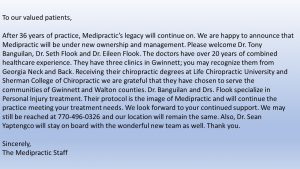 Higher levels of…
Higher levels of…